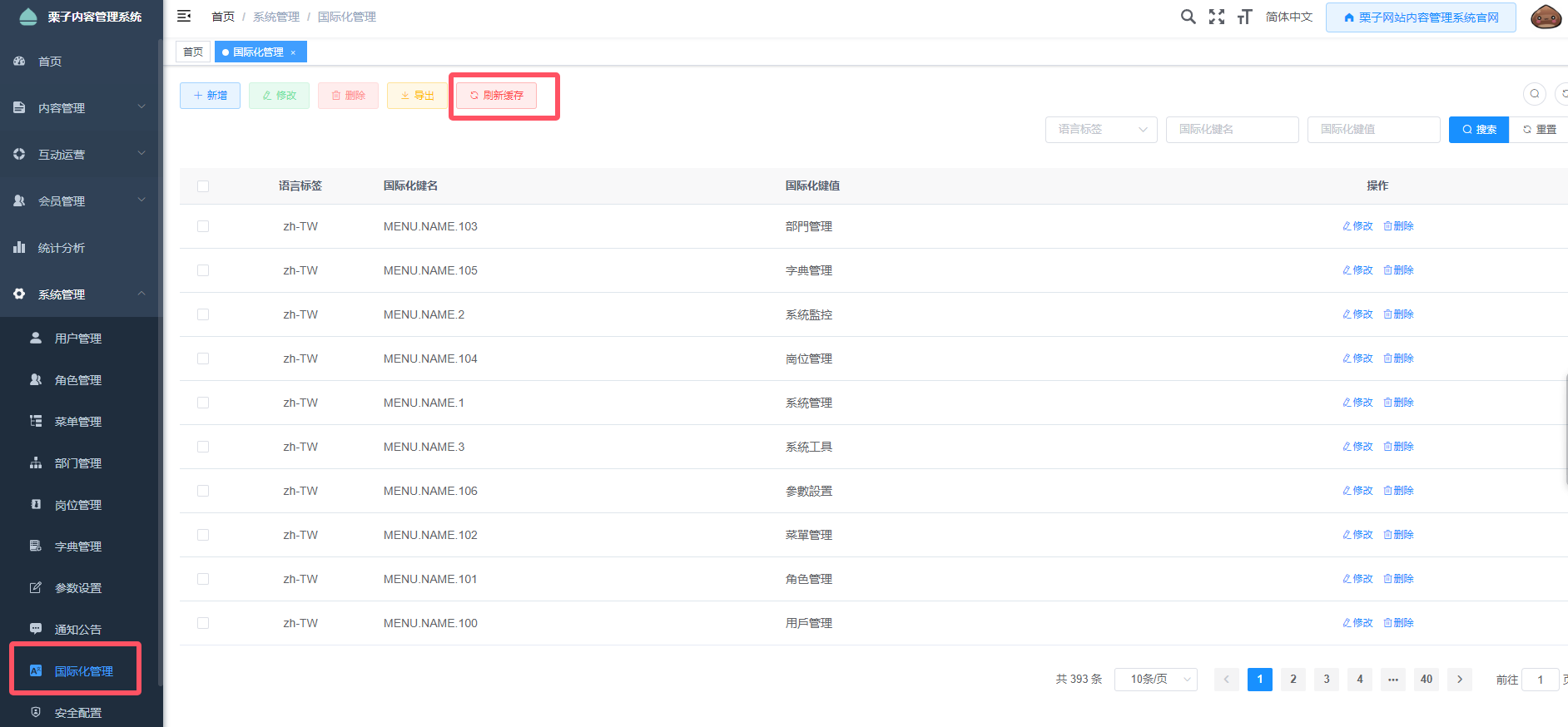常见问题
1.站点预览提示模板未配置或模板文件不存在
- 确认chestnut.cms.resourceRoot配置的路径下有站点相关资源,默认项目同级wwwroot_release目录。
- 企业演示站主题包在QQ群共享下载,加入QQ群
#项目目录
ChestnutCMS
chestnut-admin
...
# wwwroot_release目录结构参考
wwwroot_release
swikoon
resources
image
swikoon_pc
template
index.template.html
js
css
- 查看后台文件管理菜单,确认文件目录与你的站点资源所在目录一致
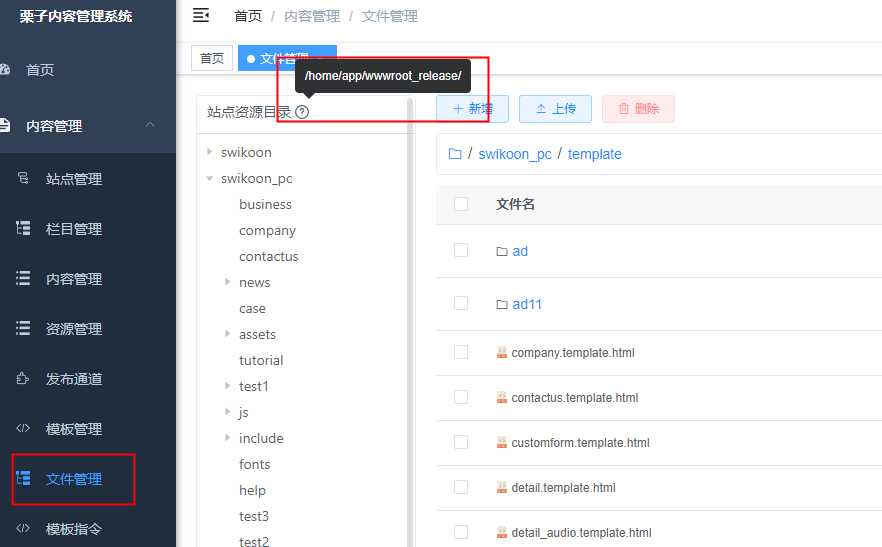
2.站点预览没有样式
- 打开菜单:系统管理-》参数配置,找到配置“BackendContext”,修改成vue前端代理的后端接口请求地址,例如:http://localhost/dev-api/
3.站点发布后没有样式
- 查看页面源码,确认css路径域名是否与浏览器的访问域名一致,如果不一致去站点信息编辑页面修改对应发布通道的访问URL。
- 确认nginx配置的对应目录下有相关文件
4.网站图片不显示
- 查看页面源码,如果图片路径是iurl://前缀,可使用internalUrl模板函数进行iurl://路径处理来获取真实路径,例如:${internalUrl(image.path)}
- 确认nginx配置的对应目录下有相关图片文件
5.视频内容无法保存
- 项目默认只添加了linux系统的视频处理库依赖,如果需要其他系统平台的,添加对应平台的依赖到chestnut-cms-media/pom.xml中即可。以下列出win64和osx64依赖,其他依赖请访问maven中央库查找。
<!-- Windows win64 -->
<dependency>
<groupId>ws.schild</groupId>
<artifactId>jave-nativebin-win64</artifactId>
<version>3.3.1</version>
</dependency>
<!-- Mac osx64 -->
<dependency>
<groupId>ws.schild</groupId>
<artifactId>jave-nativebin-osx64</artifactId>
<version>3.3.1</version>
</dependency>
6.启动失败提示flyway初始化数据库失败
- 数据库使用flyway做版本控制,不需要自己导入sql,遇到此问题,把数据库中所有表删除重启即可。
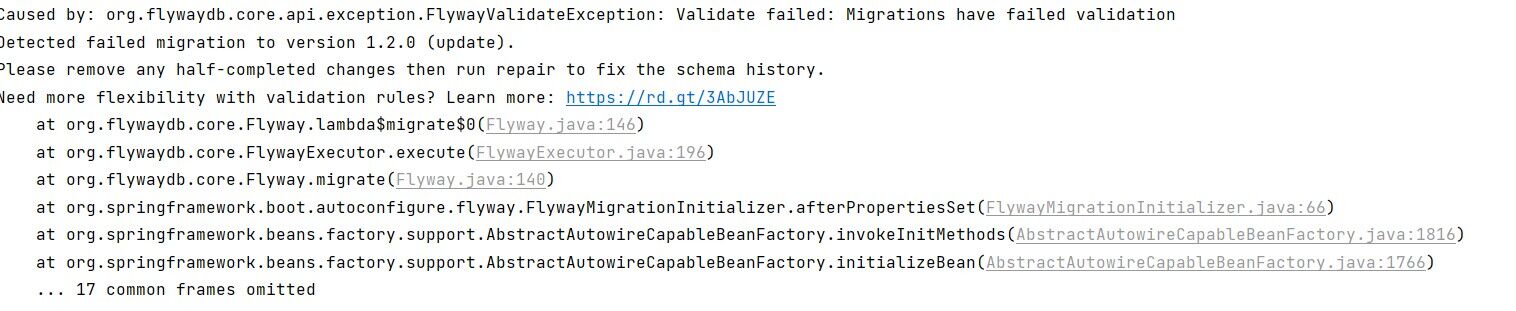
7.各种乱码问题(Q群 @诀别追忆 提供)
- 检查模板的meta标签有无charset=utf-8
- 检查部署前端的nginx的nginx.conf内http.server.charset是否为utf-8
- 若为jar包启动,是否添加了-Dfile.encoding=utf-8(此程序jar包启动命令应为java -Dfile.encoding=utf-8 -jar xxxx.jar)
- 检查数据库编码是否为utf8
8.Redis 连接失败
如果你部署的redis没有设置密码,把application-xx.yml中的redis密码配置删掉(敲重点:不是把密码配置成空,是把密码配置删掉,整行都删掉!!!)
data:
redis:
# 地址
host: 127.0.0.1
# 端口,默认为6379
port: 6379
# 数据库索引
database: 0
# 密码
password: b18a03 # 这一行直接删掉不要了!!!!!!!!!!
9.Redis版本错误
1.3.25之前的版本仅支持redis5.x和redis6.x版本!!!1.3.25版本开始支持redis7+!!!
ERROR c.c.c.s.e.h.GlobalExceptionHandler - [handleRuntimeException,86] - 请求地址'/cms/publish/taskCount',发生未知异常.
org.springframework.dao.InvalidDataAccessApiUsageException: Unexpected exception while processing command
at org.redisson.spring.data.connection.RedissonExceptionConverter.convert(RedissonExceptionConverter.java:52)
at org.redisson.spring.data.connection.RedissonExceptionConverter.convert(RedissonExceptionConverter.java:35)
at org.springframework.data.redis.PassThroughExceptionTranslationStrategy.translate(PassThroughExceptionTranslationStrategy.java:40)
at org.redisson.spring.data.connection.RedissonConnection.transform(RedissonConnection.java:208)
10.不使用ElasticSerach但是后台启动会抛异常
移除application-xxx.yml中ES访问配置:
spring:
elasticsearch:
uris: http://127.0.0.1:9200
username: xxxxxx
password: yyyyyy
在application-xxx.yml中添加如下配置关闭ES健康状态检查:
management:
health:
elasticsearch:
enabled: false
系统全文检索基于ES实现,关闭后无法使用检索功能
11.后台界面未正常显示国际化字符
在后台找到国际化管理菜单(位于系统管理菜单下),点击刷新缓存按钮。